
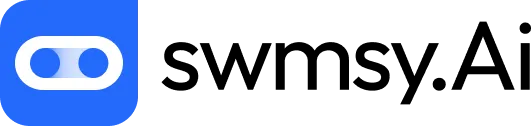
Thank you, your purchase has been successful!
Many thanks for your purchase, we're sure you'll be delighted with how CASSA will transform your business.
This video shows you what happens next...
(And as the video banner below says, you MUST verify your email address from the email else you won't be able to access CASSA.)
The text version is below but, if you haven't done so already,
please verify your email address NOW.
Text version of what happens next...
As you read this, two emails are already winging their way to your Inbox:
a. Your email verification [email] - CASSA Registration - Please Verify Email
b. Your CASSA purchase receipt - [CASSA] Thank you for your recent purchase.
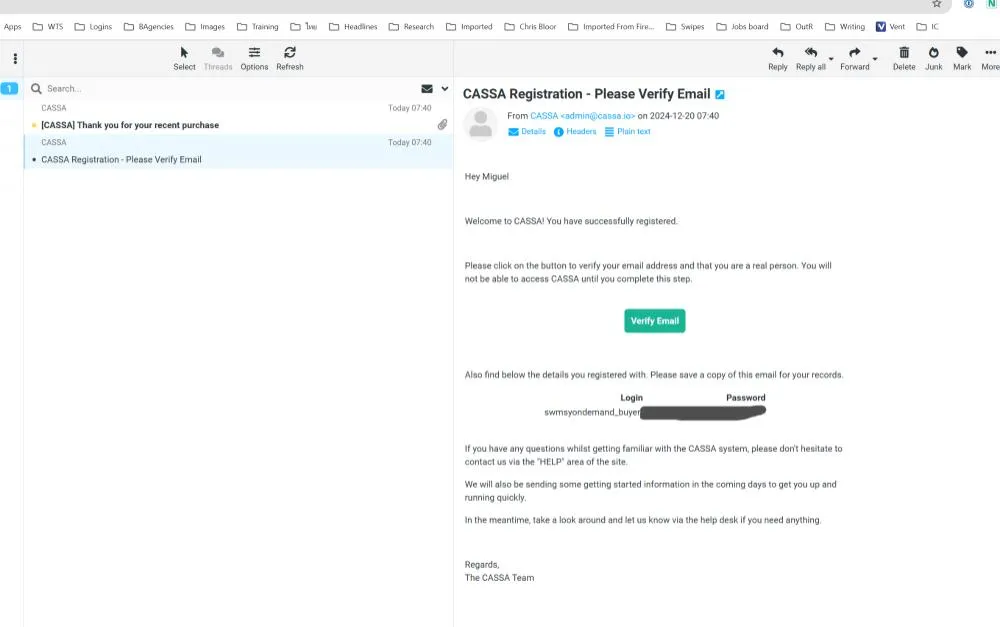
Add CASSA to whitelist
When you open the verification email, you'll see the Always allow from [email protected] button at the top. To get the most out of our emails, we recommend you click this button.
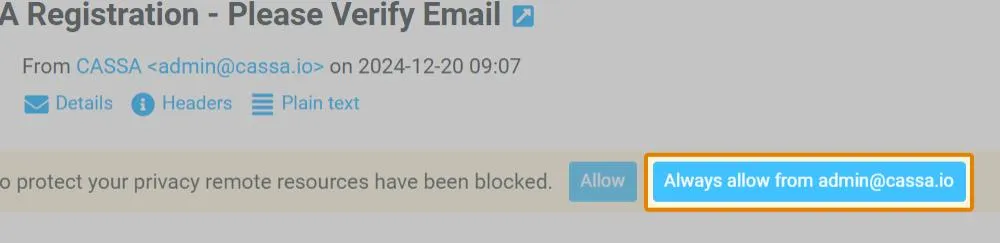
Verify your email
Open the verification email and you'll see the Verify Email button. Click on it to verify your email and you'll be taken straight into the CASSA system.
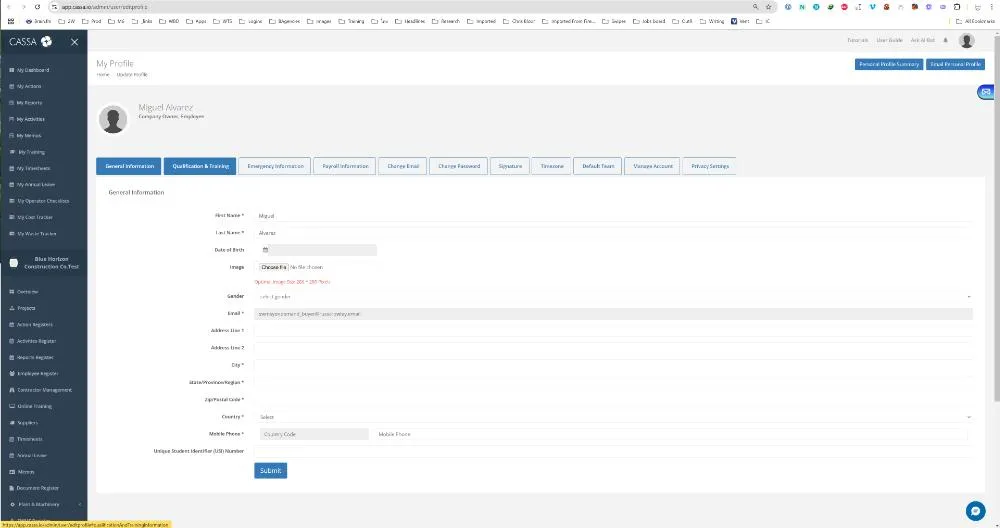
From there, you can start completing, first, your personal profile (this stays with you throughout the CASSA system) and then, if you're a company owner, your company profile.
Note: We recommend creating a new folder in your email software and saving both the verification and the receipt emails in this folder.